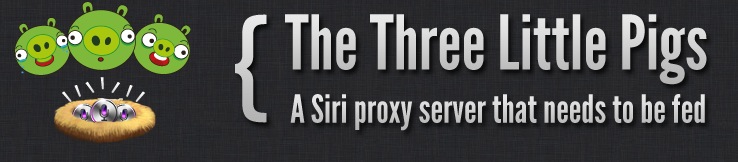The Three Little Pigs Server is now up and running again. Because the server was down for some hours, all the keys expired. If you can’t connect to the server with your iPhone 4, you just have to wait until someone donates his key.
Website: paradox-productions.net