Share
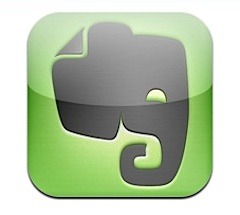 We previously covered how to use Siri to post to Twitter, Facebook, Google+ and your Blog. A user brought to our attention that you can use the same method to send notes to your Evernote account. Just follow these simple steps:
We previously covered how to use Siri to post to Twitter, Facebook, Google+ and your Blog. A user brought to our attention that you can use the same method to send notes to your Evernote account. Just follow these simple steps:
- Login to www.evernote.com. Create an account if you haven’t got one.
- Go to the Settings tab and you should see an E-Mail address that looks something like [email protected]
- Create a new contact called Evernote and assign your E-Mail address to it. (If Siri doesn’t recognize “Evernote”, try calling the contact something similar like “Evan Note”)
- You can now create a new mail with Siri and send it to Evernote.
- In the subject line, you can first write down the title of your note, then add @notebook to assign your note to a certain notebook and #tag to assign tags to your note. For more information, visit the Evernote Blog.
Thanks Kelly Miyashiro for the tip!
